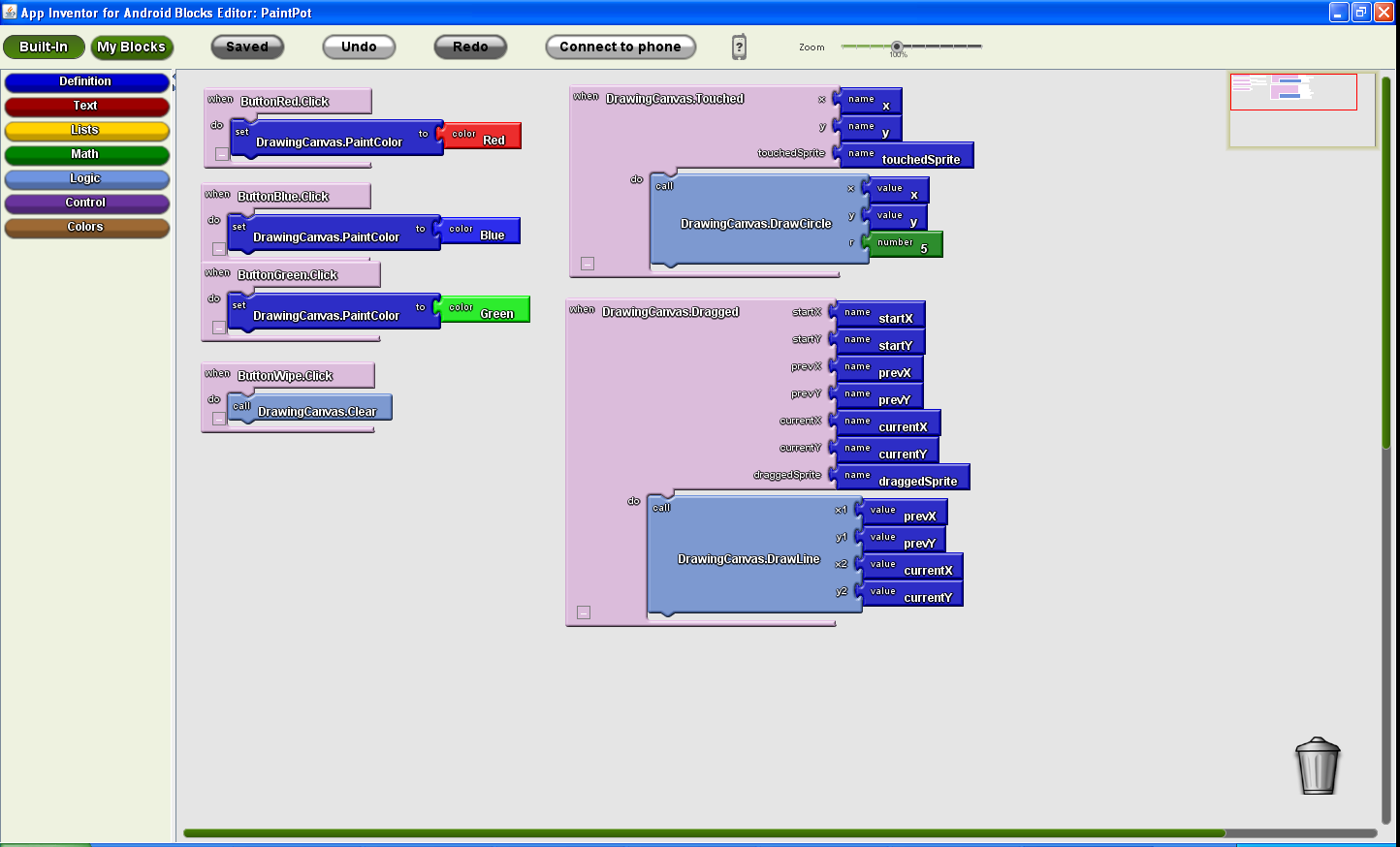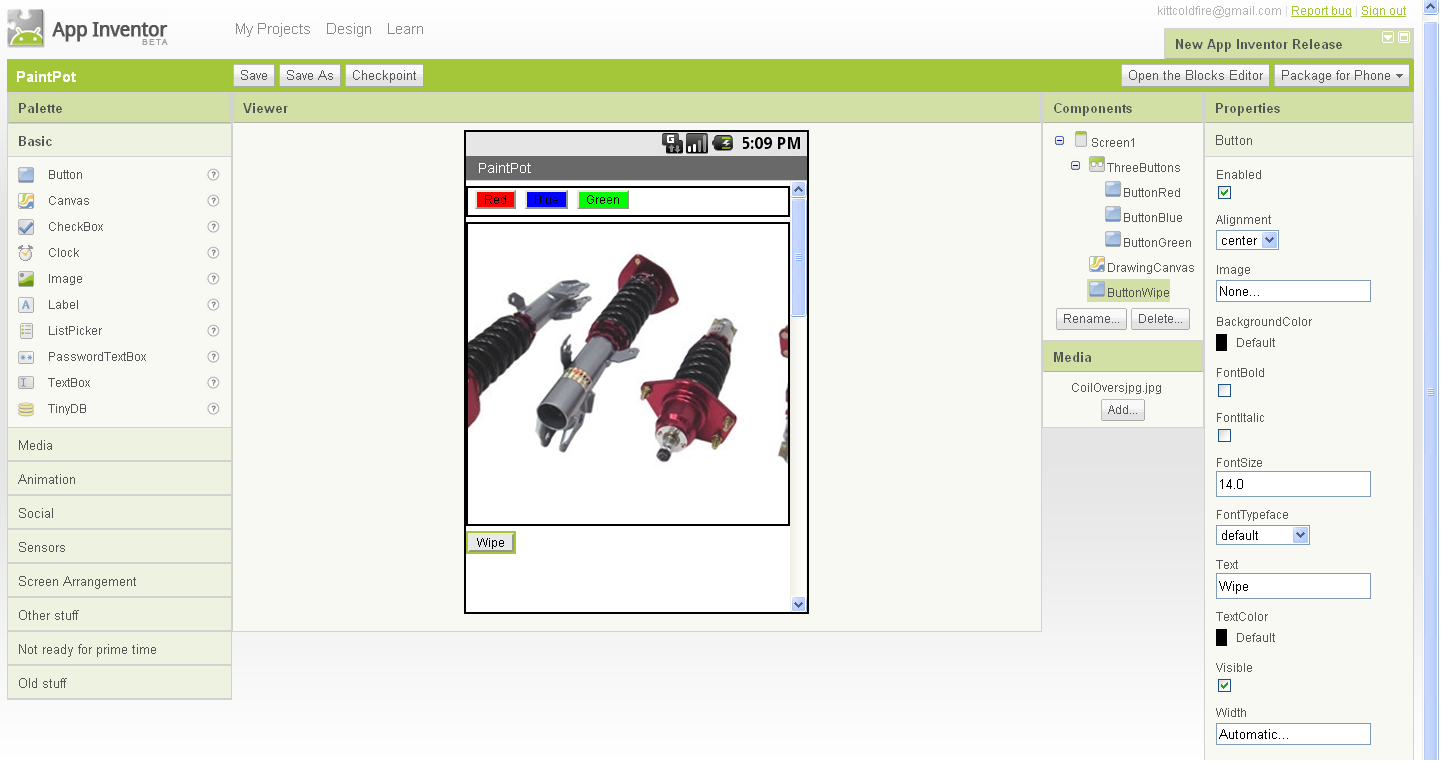Hey everyone, we promised an update about AppInventor from Google, so here it is! We’ve been fooling around with it now for a couple days and have some very mixed opinions about it, both good and bad.
Now keep in mind, AppInventor is by far still in a Beta version. It’s not fully polished or completed in any means, but at the same time, you can tell they have put a lot of thought and effort into creating this “applicationâ€.
Google has made claims that by using AppInventor anyone, ANYONE can create their own programs without needing prior programming experience. We find this statement a little misleading but for the most part, still true.
They’ve done a really good job at making the interface easy to use and fairly easy to understand, with simple drag and drop objects both for the user interface design and for the “programming†blocks that you must connect almost like puzzle pieces to get your program to do anything. This does mean in fact that you don’t need to know how to program to be able to do all this. We find two major problems with this at least for the time being.
#1 You still have to think like a programmer to be able to make anything functional. What we mean by this is that even though you just drag and drop code blocks together and it does the rest for you, you have to understand how programs work. That means you have to think of the logic behind the applications like decision statements and object interaction. Without this basic understanding of programming users may find themselves lost in a bunch of code blocks that don’t seem to fit together!
#2 While the code blocks are varied and work very well together without you needing to program, we find ourselves WANTING to be able to program or modify these pre made blocks as, at least at the moment, they limit a lot of things that you can do or create with this. For example a simple RSS feed reader, there is absolutely no way to implement something like that at the moment, or interacting with essentially anything online except for some very basic information with Twitter.
Now we know this is a beta program and they will hopefully continue to add more and more blocks and functionality to it, but for now it does it’s job well of getting your feet wet in the app development community, but we feel right now there’s not too much you can do about getting in for a real good swim.
Other area’s where AppInventor shines however are during the process of creating the applications. You hook up your android device and start a small Java application on your computer that also runs an app in real time on your phone allowing you to see and to interact with the application as you’re creating it! This is a very cool feature and we found ourselves just playing around with blocks and designs just so we could play with it on our phone!!!
All in all, AppInventor is an extremely strong tool at anyone’s disposal. I can really see the appeal of it and the ideas it brings to the table. Hopefully Google will continue to develop it and provide more functionality so that we can truly see some great applications come out of it but for now we can only really view it strictly as a beta and a good tool for playing around with not a full feature application creator just yet.